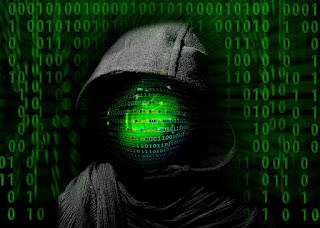At Cadamier Network Security Corporation in Denver, we know the importance of network security and protecting customer data. If data that you collect or store is leaked, even if it is inadvertent, you could be held liable. Here are some ways to better protect your customer’s information as well as your own business.
Point of Sale Security
Making sure that a customer’s data is protected at the point of sale is becoming increasingly important. You may have noticed that the U.S. is now on the list of countries that are moving away from magnetic strip technology in favor of a more secure chip. This has resulted in an increase in fraud for cards that use this soon to be outdated method. The data that has been stolen from these cards now have a limited life and hackers are eager to use the data before it becomes obsolete. Making your system tamperproof at the point of sale is a great way to protect yourself and your customers.
Encrypt Your Data
Data encryption is incredibly important in cybersecurity. While is it best to keep hackers from gaining access to your data, encryption protects the data by rendering it useless even if a hacker manages to get it. Not only is data encryption important but your encryption needs to be regularly updated to maintain its effectiveness.
If you need help ensuring your encryption is regularly up to date, that your data is secure, and your customers are protected, contact us here at Cadamier in Denver. We can help your company with all its cybersecurity needs.
Choose Your BYOD Policy Carefully
Some companies love the BYOD (Bring Your Own Device) era. They enjoy that it can lower a company’s costs and increase employee satisfaction. BYOD can also substantially increase your cybersecurity risks.
One of the real issues with BYOD is the number of entry points that are created. Every device is an opportunity for a hacker. In order for BYOD to work for your company, you need to be clear about the type of data that can be housed on a personal device and make sure you have a method for ensuring network policy is followed closely and effectively. Depending on your business, you may choose not to allow BYOD to minimize the issue.
Remember Your Paper Documents
Criminals and hackers still like to use traditional methods for accessing your customer’s data. This is why it is still very important to ensure your paper documents are protected, particularly when it comes time to dispose of them. Companies that collect and possess consumer information are legally responsible for ensuring proper disposal. All sensitive information must be destroyed properly, such as by shredding them or burning them.
If you want your customers to feel secure about sharing their information with you, excellent network security and protecting customer data are musts. Here at Cadamier in Denver, we can help you have the best data security possible and ensure that your customers and your business are protected.